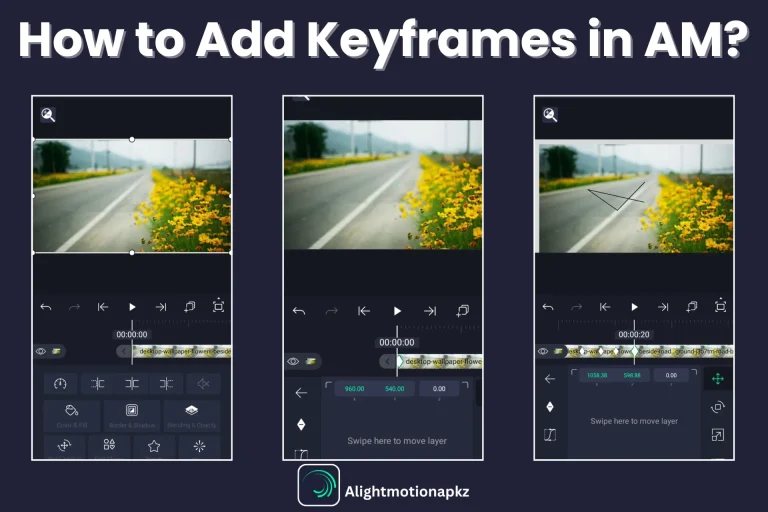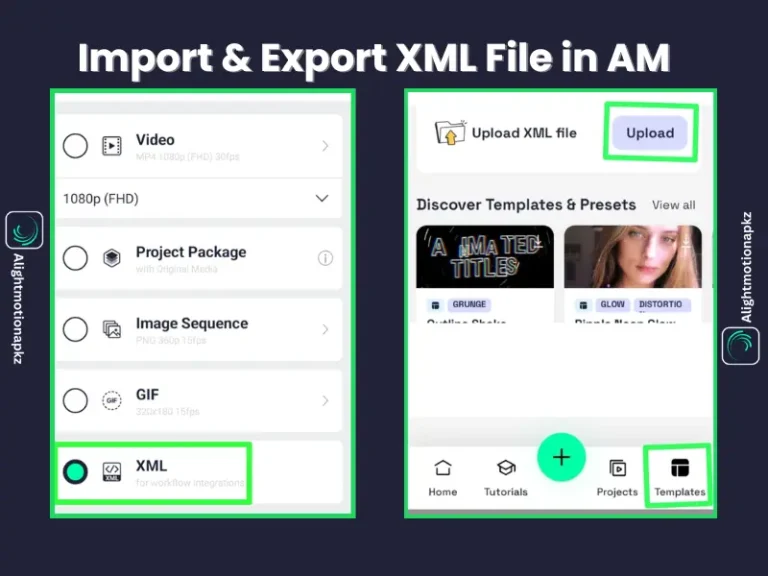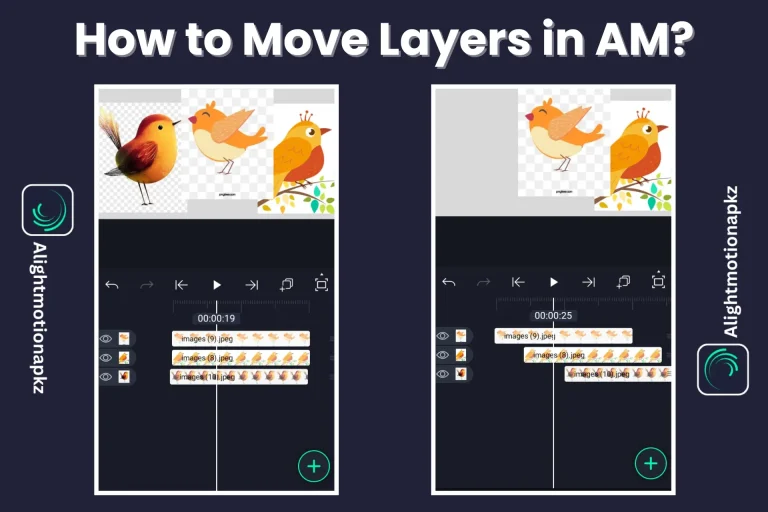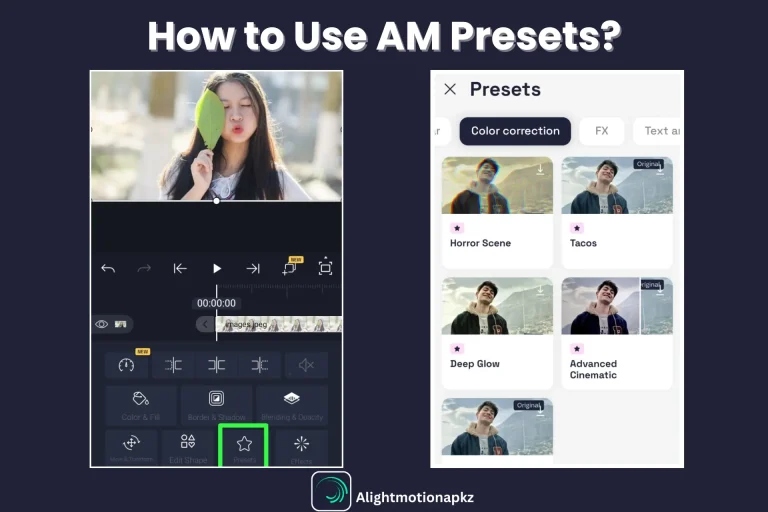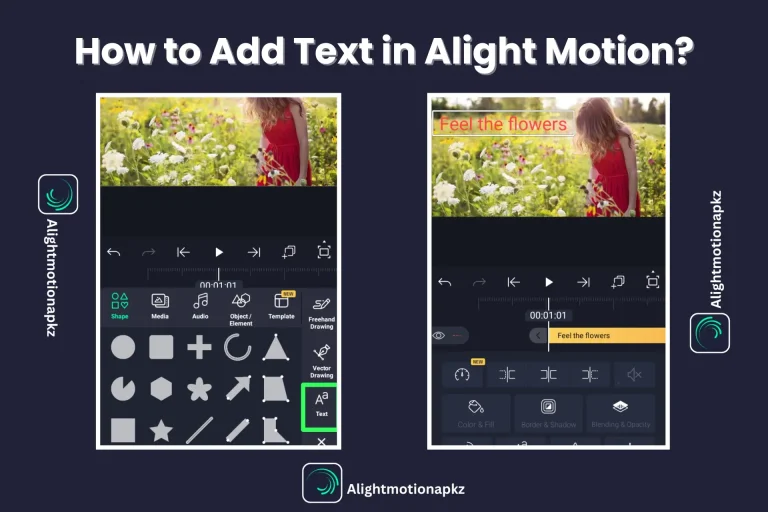Why is Alight Motion so Laggy? Extensive Guide 2026

Alight Motion is an advanced mobile application for editing pictures and videos. It includes many powerful editing tools like motion graphics, advanced transitions, unlimited animations, and many other special effects.
In today’s digital world, it has become an ideal choice for content creators to create extraordinary professional content due to its unique features. However, the Alight Motion MOD APK sometimes suffers from lagging and crashing, creating difficulties in video editing.
Why is Alight Motion so Laggy?
The slow response of the system to a given input is mostly referred to as lag. We’ll examine the main reasons for Alight Motion’s sluggish performance in this guide, along with solutions and precautions to keep it from interfering with your creative process.

Reasons Behind Lag
As you know, Alight Motion is one of the best video editors with robust tools. The app offers advanced features to create motion graphics in up to 4K resolution. However, certain factors can cause lagging in its functionality, such as:
Frame-Intensive Effects
AM offers spectacular effects like Blur, Glow, Shadow, Outline Fade, and Matte Choker. However, these features demand a lot of system performance, especially when executed on multiple layers at once. The heavier the effect (and the more it is applied), the more your device has to work to load previews or export the video. It sometimes results in lag.
Complex Project Structures
If your project contains a high number of layers, keyframes, animations, and effects—especially AMV-style or visually effect-heavy projects—system capability can dip greatly. The app may freeze, collapse, or struggle to preview changes. Multiple layers or disabling certain ones temporarily can help, but too many components may trigger the app beyond its limits.
Device Limitations
Alight Motion APK performs optimally on devices with at least 4 GB RAM and an SoC 700 series or equivalent processor. Smartphones with less RAM often struggle with real-time rendering.
Outdated Software
Using an old version of the AM APK or an outdated Android/iOS OS can lead to lag issues. If the app is not updated regularly, you are using an app with limited features. Because updates mostly include fixing issues and improving performance.
Cache and Storage Bloat
Like most apps, Alight Motion stores cache and short-term files, making the process more efficient. However, when cache files pile up or your device runs low on internal storage, it can notably hinder efficiency and lead to crashes.
Too Many Background Apps
Running several apps in the background utilizes RAM and processing power. The Alight Motion MOD APK needs as many resources as possible to avoid lag.
High Video Resolutions and Frame Rates
Working with Ultra HD videos or 60+ fps videos can overload even high-end devices. Alight Motion APK mostly recommends editing videos at 1080p or lower resolution, depending on your device hardware, to avoid lag. These selections mostly depend on project needs. Using 4K or above just for simple edits results in the slowing down of the system.
Poor Internet Connection
While Alight Motion doesn’t demand an internet connection to edit offline projects, slow or unstable Wi-Fi can cause delays or problems in app updates.
How to Fix Lag in Alight Motion?
Low-Resolution Preview
AM allows you to shift to low resolution temporarily (it can be 360p or 480p) instead of 1080p or above to minimize the workload when other apps are running in the background. It will only reduce the device burden without disturbing the export quality.
Limit Heavy Effects
To keep your plan running smoothly, skip using too many heavy effects like Blurs, Glow, Inner Glow, large Shadows, Smooth Level, Glass, and other effects. Instead, try lighter options to reduce the intensity or size of the effects you apply.
Simplify Projects
To keep your task running better, try not to use too many layers, video clips, or keyframes. You can group layers, use still images instead of animations when possible, and split big projects into smaller parts.
Upgradation of Device
For professional and smooth editing, it is suggested to use a device with at least 4GB of RAM and an advanced chipset. The space of the device should be around 128GB. All these requirements are necessary for plain and perfect functioning.
Clear Cache and Free Storage
Open your device settings and remove the cache of the AM app. Also, remove extra files, videos, and apps to free up storage, allowing faster and improved performance.
Keep the App and OS Updated
Updates are essential to get the maximum benefits from the Software. The latest version of Alight Motion Mod APK must be downloaded from a reliable APK MOD source or direct from the Play Store. Also, verify that your device’s operating system is updated to avoid logging processes.
Close Background Applications
Before editing, exit background apps to free up RAM and space. Many Android devices mostly provide “Performance Mode,” which focuses on AMOD while disabling other apps.
Final Words
Alight Motion is undoubtedly one of the most famous editing software programs being used internationally. As it is a high-performance app, it demands compatible hardware and value-based projects to operate efficiently. Lagging is annoying when it hits during a project.
By optimizing and updating your device and project settings on a regular basis, you can make your editing process much smoother. By following all the above guides, you can create elegant videos without interruption.